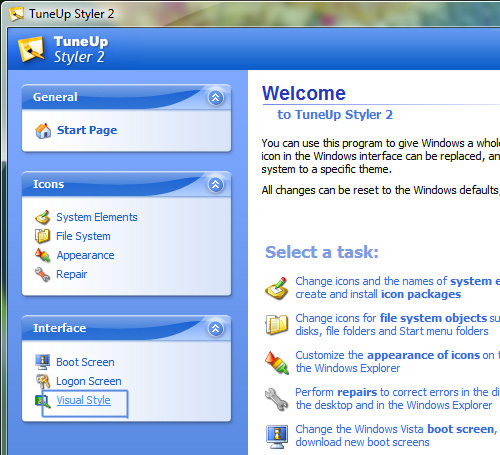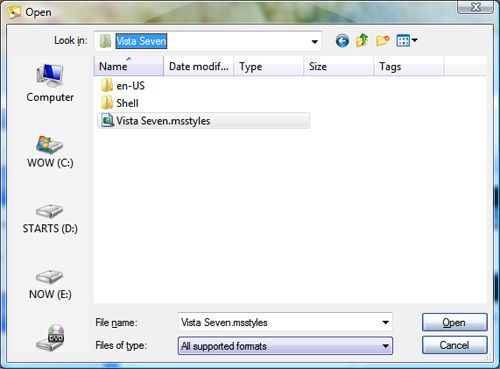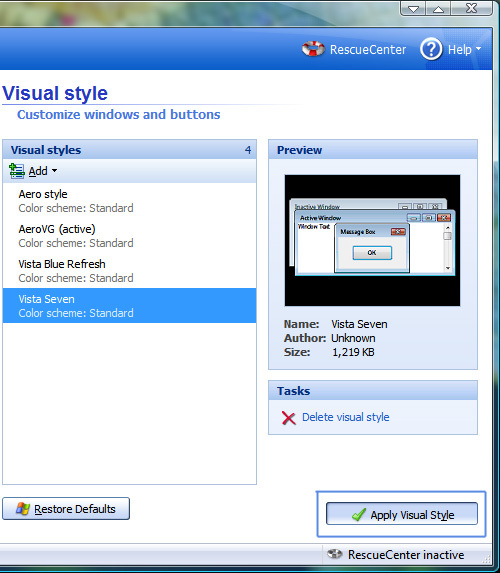Many times people face problems while using 3rd party themes in Windows Vista because the instructions are not clear. So here is a tutorial which will help you in installing and using 3rd party themes in Windows Vista...
We’ll cover 2 easy methods in this tutorial:
By default Windows doesn’t allow 3rd party themes to be used, so we need to patch Windows to use 3rd party themes. “VistaGlazz” is a free utility which can patch Windows easily and quickly.
download it fron the following link :
http://www.codegazer.com/vistaglazz/downloads/
Now run the utility and it’ll show following screen :

Click on “I agree” button. Now click on first icon in the next screen:

That’s it. It’ll patch your Windows. Restart your system and now you are ready to use 3rd party themes.
Copy the downloaded theme folder (containing a .theme file and a folder containing .msstyles file) to “%windir%\Resources\Themes\” folder. Now right-click on Desktop and select “Personalize“. Click on “Theme” link in the new window and select the downloaded theme from drop-down list. Apply it and enjoy the theme.
In Next post we'll see how to use the other utility pack
We’ll cover 2 easy methods in this tutorial:
- Using VistaGlazz Utility
Using Tuneup Utilities
By default Windows doesn’t allow 3rd party themes to be used, so we need to patch Windows to use 3rd party themes. “VistaGlazz” is a free utility which can patch Windows easily and quickly.
download it fron the following link :
http://www.codegazer.com/vistaglazz/downloads/
Now run the utility and it’ll show following screen :

Click on “I agree” button. Now click on first icon in the next screen:

That’s it. It’ll patch your Windows. Restart your system and now you are ready to use 3rd party themes.
Copy the downloaded theme folder (containing a .theme file and a folder containing .msstyles file) to “%windir%\Resources\Themes\” folder. Now right-click on Desktop and select “Personalize“. Click on “Theme” link in the new window and select the downloaded theme from drop-down list. Apply it and enjoy the theme.
In Next post we'll see how to use the other utility pack